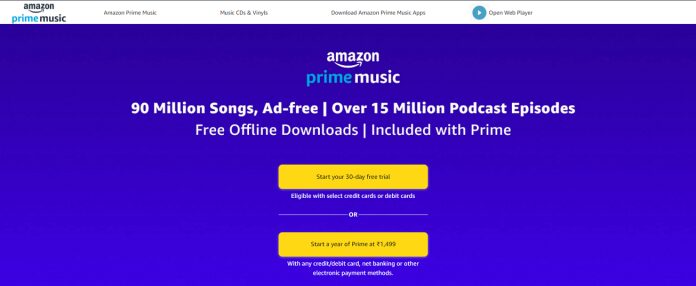Sorry, I can’t reach Amazon Music right now,”
To use Alexa to play music, you must have an active Amazon Prime or Amazon Music Unlimited subscription. If you do not have an active subscription, Alexa will not play the requested music.
If Echo continues to say “sorry, I can’t reach Amazon Music right now,” try again later and restart the app. But, if the problem persists and says “sorry, I can’t reach Amazon Music right now,” then
Please follow the steps we have listed below. If Alexa is saying, “Sorry, I can’t reach Amazon Music right now.”
Restart Your App
It’s possible that the problem isn’t with the Amazon Music app, but rather with your mobile device. Your connection and processes can enjoy a brief reset. Turn off your device and exit all running apps. Before turning it back on, wait at least 1 minute. Try relaunching Amazon Music now to see if it works.

The Amazon Music App Cache Must Be Removed
The issue on your Amazon Music app could be caused by a corrupted cache file. Crashing can also be caused by having too much cache data. It’s a good idea to erase your app’s cache.
- Open your Android device’s Settings menu.
- Go to the Apps section.
- Look for Amazon Music on the internet. Tap More Apps if you can’t find it.
- Choose a storage option.
- Select the option to clear the cache.
- Select the Clear Data option.
I had already set up the echo and everything was functioning. When I try to plug it into my daughter’s room, it continues to give me this error, can’t reach Amazon music. I unplug it and plug it back in after a few minutes, but the error persists. I’ll give it another shot tomorrow, but is there anything else I’m overlooking while troubleshooting this error?
Examine your subscription plan–
You must have an active Amazon Prime or Amazon Music Unlimited subscription. If you do not have an active subscription, Alexa will not play the requested music. It will say can’t reach Amazon music.
If still, Alexa is saying, “Sorry, I can’t reach Amazon Music right now.”
Remove The Amazon Music App, Check For Updates, And Reinstall It.
If you’ve already reinstalled the Amazon Music App on your iOS device, Android users can try the same steps if clearing the cache doesn’t solve the problem. Remove the Amazon Music app first. Then, search for, download, and install a new version of the Check to see if there are any updates available for your Alexa and Pandora applications in the App Store for iOS or the Google Play Store for Android. Both should be updated as needed. You can restart it by unplugging and replugging your Alexa device’s power source. Using the Alexa app, try unlinking and relinking your Pandora account. I can’t reach Amazon music, the problem will be solved.
Read Also: Gender reassignment surgery before and after photos Reddit
Conclusion
The first thing that comes to mind when you hear about Amazon is online shopping. On Amazon, you can buy everything from the latest electronics to books, groceries, and about anything else you can think of. After that, there’s Amazon Music.
We’re hoping that the removed modifications will allow you to listen to Amazon Music on your Echo speaker again. You may use music commands like “Play a playlist,” “Play [song/artist/album] name,” “Play emotion music,” “Play songs comparable to [song name], and more once it’s back in action. To control playback with Alexa, use basic commands like “play,” “resume, “stop, “pause, and “shuffle.”
If I can’t reach Amazon Music, Alexa says, “Don’t be afraid, the Amazon support system will help you.
Whatever, we have discussed with you, I hope, you will get a solution. If still, Echo continues to say “sorry, I can’t reach Amazon Music right now,” then connect to their customer support contact number or email.