In the vast expanse of digital reality, where websites are our domains and content our currency, creating a unique website page becomes a vital task. Be it for blogging, digital marketing, e-commerce, or personal branding, your webpage is your ambassador in the digital world. One creative way to make your webpage stand out is to utilise the power of video content. In the age of dynamic multimedia, the potential of videos remains unparalleled.
Now, you may wonder – “Do I need to be a skilled videographer to create stunning video content for my webpage?” The answer is a resounding “No”. A host of free online video editor tools is available at your disposal, allowing you to harness the magic of videos. You don’t need professional skills or high-end equipment. All you need is creativity and the right tool.
Let’s delve deeper into how you can create a unique website page using an online video editor tool.
Step 1: Choose a Reliable Online Video Editor Tool
Before we start, it’s essential to find a reliable, online video editor that suits your needs. Look for a tool that offers a balance of simplicity and robust features. The online video editor you choose should have an intuitive interface, easy-to-use tools, a vast library of stock footage, soundtracks, and customizable templates.
Step 2: Identify Your Video Content Strategy

Next, identify the type of video content you want to create. Will it be a how-to tutorial, a product demo, customer testimonials, or an animated infographic? The type of video should align with your webpage’s overall objective.
Step 3: Start Creating Your Video

With your tool selected and your strategy set, it’s time to get creative. First, select your video’s dimensions. If you’re embedding the video on your webpage, a 16:9 aspect ratio is a safe bet. You can then start by choosing a template or creating a video from scratch. Drag and drop your footage into the timeline, or pick from the video editor’s stock footage library. Add text, special effects, transitions, and other elements to your video.
Step 4: Fine-tune with Editing Tools
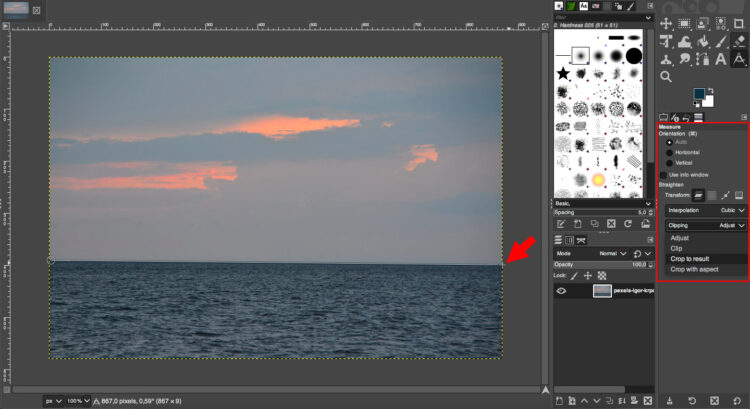
Online video editors often come with a plethora of editing tools. Trim or split your clips to keep only the essential parts. You can adjust the brightness, contrast, saturation, and other visual aspects to make your footage look professional. Stabilize shaky footage, correct lens distortions, or even change the video speed.
Step 5: Add Audio
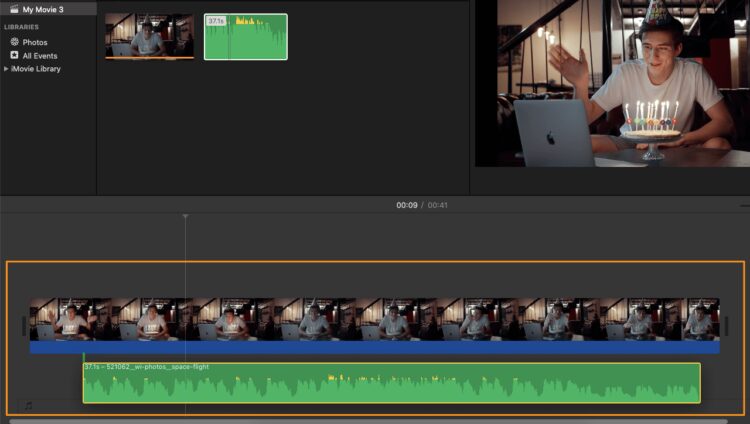
An engaging soundtrack can make a world of difference to your video. You can either choose from the online video editor’s library of royalty-free music or upload your own. Remember to balance the music with any spoken words in your video, ensuring one does not overpower the other.
Step 6: Export and Embed
Once you’re satisfied with your video, it’s time to export it in the desired format. Your online video editor will likely have an option for optimal web embedding. After exporting, embed the video into your webpage. Most website builders offer an easy way to insert videos by pasting the video link or the embed code.
Step 7: Optimise for SEO
Finally, remember to optimize your video for SEO. Give it a catchy title and a detailed description using relevant keywords. You can also add subtitles and closed captions to make your video accessible to a broader audience.
Step 8: Monitor and Learn

Once your video is live, it’s crucial to monitor its performance. Most website builders have integrated analytics to track visitor interaction with your video. Keep an eye on metrics like views, average view duration, and bounce rate. If a video is not performing as expected, don’t hesitate to tweak it. You might need to adjust the video’s position on your webpage, change its thumbnail, or even revise the video content.
Step 9: Promote Your Video
Creating a video is half the battle. To maximize its impact, it’s important to promote your video widely. Share the webpage on your social media channels, email newsletters, or even run paid campaigns if your budget allows. The more visibility your video gains, the better it serves its purpose.
Step 10: Consistency is Key

Like any other content creation process, consistency is key when it comes to video content. Try to maintain a regular schedule for updating or adding new videos to your webpage. Over time, your audience will come to anticipate and look forward to your videos. This consistency not only enhances your brand’s credibility but also contributes positively to your SEO efforts.
The Future is Video
According to a report by Cisco, video will account for 82% of all internet traffic by 2022. As we tread further into this era, integrating video content into your webpage is no longer a luxury but a necessity. An online video editor tool makes this task accessible and affordable. All that’s left is for you to unleash your creativity and give your webpage a unique edge.
Closing Thoughts

In conclusion, creating a unique website page doesn’t have to be a daunting task. With the right online video editor tool, a dash of creativity, and a bit of patience, you can craft compelling video content that makes your webpage stand out. Remember, your web page is a reflection of your brand. The more effort and thought you put into it, the more it will resonate with your audience.
The above steps are not hard and fast rules but rather a guideline to help you navigate your video content journey. Feel free to experiment, learn, and grow. In the realm of digital content, there’s always room for innovation. So go ahead, create, and let your unique webpage shine in the vast digital universe.







