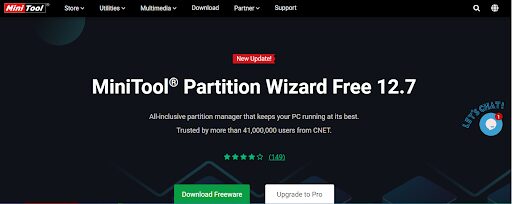As our reliance on digital data continues to grow, efficient disk space management becomes crucial. Without proper organization, our computer systems can become cluttered, leading to decreased performance and productivity. Thankfully, there are powerful partition manager software solutions available that can help us efficiently manage our disk space.
Effective space management is crucial for maintaining a well-organized and optimized computer system. As files accumulate and software installations increase, it’s easy for space to become fragmented and cluttered. To overcome this challenge, partition manager software provides a valuable solution. As our dependency on computers continues to grow, so does the need for efficiency depends on space management.
In this article, we will explore the benefits of using partition manager software and how it can help you manage your disk space efficiently. In this article, we will explore the benefits of using partition manager software and highlight some of the leading options in the market.

What is Partition Manager Software (PMS)?
Partition manager software allows users to create, delete, resize, merge, split, and manage disk partitions on their computer’s hard drive. It enables users to optimize their space, improve system performance, and organize data effectively. With PMS, you can allocate storage space according to your needs, ensuring efficient utilization of available resources.
Optimize Disk Space Allocation: Maximize Storage Efficiency with Advanced Partition Management
Effective disk space management involves allocating the right amount of storage to different partitions based on their usage and importance. Good software provides advanced tools that enable users to optimize disk space allocation effortlessly. You can resize, merge, or split disk space, ensuring that each one has the appropriate size for its specific purpose. With efficient space allocation, you can eliminate wastage and have more control over your storage resources.
User-Friendly Software
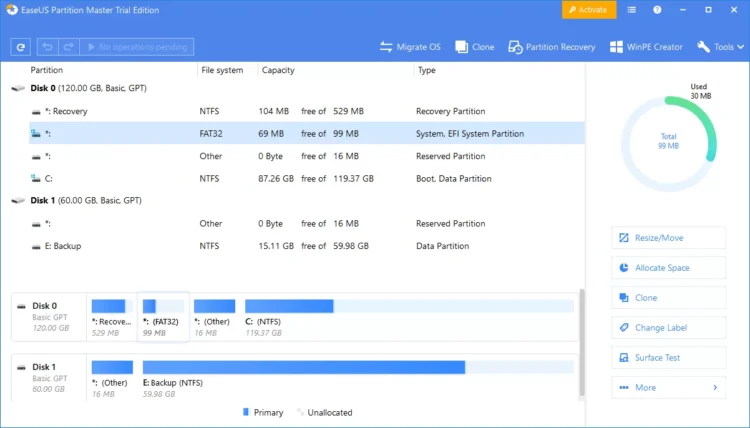
PMS simplifies complex disk management tasks, making it easier for both beginners and experienced users to handle disk-related operations. The intuitive user interfaces and comprehensive feature sets offered by software enable users to perform tasks such as creating, deleting, formatting, and labeling partitions with just a few clicks. These software solutions eliminate the need for manual management commands, reducing the risk of errors and saving valuable time. We will explore some of the options available in the market that can assist you in efficiently managing your space.
1. EaseUS Partition Master
EaseUS Partition Master is a comprehensive and user-friendly software. It allows you to create, resize, merge, and split disk volume effortlessly. With its intuitive interface, you can easily manage your disk space without the risk of data loss. EaseUS Partition Master also offers features such as converting file systems, recovering lost or deleted drives, and securely wiping data, ensuring efficient disk space management.
2. MiniTool Partition Wizard
MiniTool Partition Wizard is another popular choice for managing disk partitions efficiently. It provides a wide range of features, including resizing, moving, and copying partitions. The partition manager software also supports converting file systems, recovering lost volumes, and securely wiping data. MiniTool Partition Wizard’s user-friendly interface makes it suitable for both novice and advanced users looking to optimize their space management.
3. Paragon Partition Manager
Paragon Partition Manager is a robust software that offers advanced features for efficient disk space management. It enables you to resize, merge, and split disk space effortlessly. The software supports converting between different file systems, aligning partitions for optimal performance, and securely erasing data. Paragon Partition Manager is a reliable tool for users who require precise control over their disk space allocation.
Ensure Data Safety and Protection
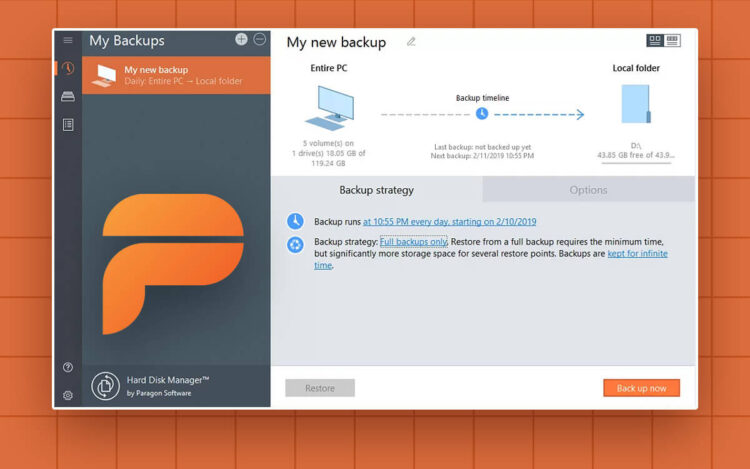
Data safety is of utmost importance when it comes to disk space management. The best software includes robust features that ensure the safety and protection of your data during operations. These features may include backup and restore functionalities, data migration tools, and the ability to recover lost or deleted partitions. With reliable software, you can perform disk management tasks confidently, knowing that your data is protected from potential risks.
Data Organization
Efficient data organization is essential for productivity and ease of access. Partition manager software allows you to categorize and store data logically by creating separate disk space for different file types, such as system files, documents, multimedia, or software installations.
This segregation helps you locate files quickly, enhances data management, and prevents clutter. Efficient space management is essential for maintaining a well-functioning computer system. Partition manager software provides a powerful set of tools to optimize disk space, organize data, and enhance system performance
Support Multiple Operating Systems
Partition manager software offers compatibility with different operating systems, allowing users to manage disk space regardless of the platform they are using. Whether you are running Windows, macOS, or Linux, the manager software options cater to a wide range of operating systems. This versatility enables users to manage space efficiently across multiple computers or dual-boot systems without any compatibility issues.
Enhance System Performance with Advanced Disk Maintenance
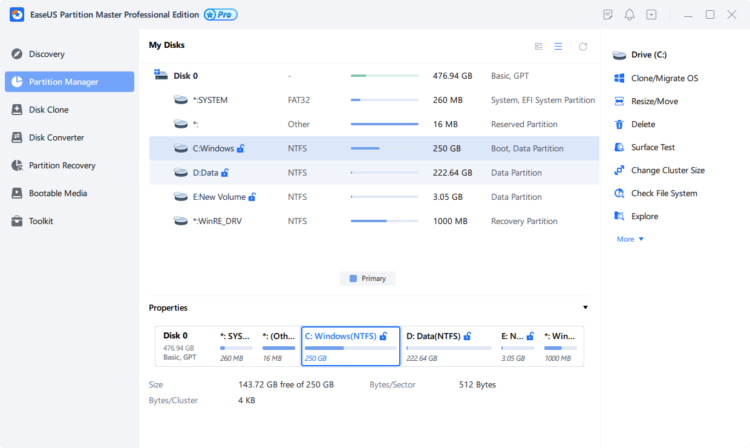
In addition to managing disk space, software often includes advanced maintenance and optimization features. These features can help enhance system performance by defragmenting hard drives, clearing temporary files, and optimizing disk usage. By regularly maintaining and optimizing your data, you can ensure that your system runs smoothly and efficiently, reducing the risk of performance degradation over time.
Partition manager software helps optimize space by enabling users to allocate storage effectively. It allows you to resize partitions, create new ones, and merge or split existing drive space to suit your storage requirements
Conclusion
Efficiently managing disk space is essential for maintaining a well-organized and high-performing computer system. Top partition manager software provides the necessary tools and features to optimize space allocation, simplify disk management tasks, ensure data safety, support multiple operating systems, and perform advanced maintenance and optimization.
By utilizing these software solutions, you can effectively manage your space and maximize the performance and productivity of your computer system. Invest in partition manager software today to unlock the full potential of your computer’s storage resources.