How Can You Avoid Downloading Malicious Code (Podcast)
Malicious code is intrusive or hostile software that can include viruses, worms, Trojans, Rootkits, Botnets, Spyware, and many others. These Malicious codes have the power to steal any information which might be private even, from devices without the knowledge of users. These codes form rootkits to exploits are usually created through software with a testing and evaluation phase which might cause the target user’s system to crash. But how can you avoid downloading malicious code when it can make uncertain things which are hard for the untrained brain to sort out through this deception.
8 Best Tips to Avoid Downloading Malicious Code
Many tips and tricks can help us avoid downloading malicious code easily without any hurdles.
1. Be Alert on Browsing
Many unsecured websites give shelter to many malicious codes. So, it is always important to avoid malicious code which can be done by browsing healthy websites that could save from troubles later on. But the question is how can we be aware of the security of websites. This security check can be done through SSL certificates that consist of a private and public encryption pair. SSL certificates can establish a coded connection that cannot be intercepted by malicious codes. This can avoid downloading malicious code while browsing the internet.
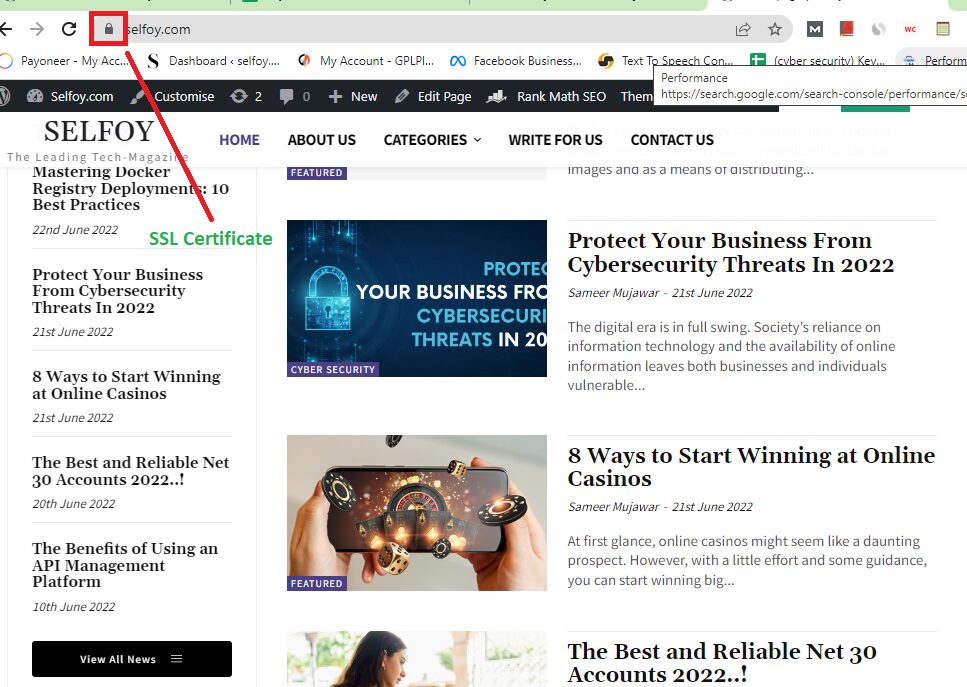
2. Identify Malicious Links
Many links halt malicious code within it which might crash the system while browsing through links. Therefore, how can you avoid downloading malicious code in this scenario? This can be helped by examining an URL before clicking it and helping even others and company personnel to follow the same. This can be checked by dragging the cursor on the link. If the link is safe, it directs to the original website and if it redirects to other suspicious domains then it might be malicious for the device.
3. Downloading Free Software
Free software can easily go hand in hand with malicious code that can trouble the device. There are many software available online today, that can help in providing many solutions for problems. There are situations where you might find websites and emails with download links that can claim a free price tag, try not to fall for it. Verify whether the application or software that you are trying to install comes from a secure website to avoid downloading malicious code.
4. Avoid Engaging with Suspicious Emails
It’s obvious where most of the individuals are targeted by phishing attacks. So it’s always better to stay safe and avoid downloading malicious code through suspicious comments. Phishing attacks usually consist of malicious emails.
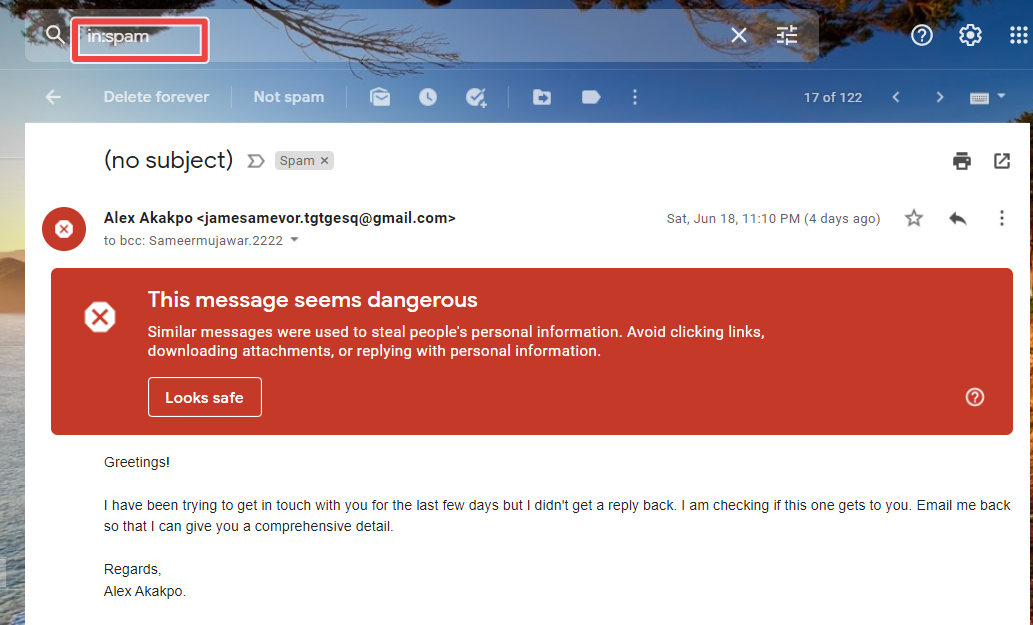
You need to integrate cybersecurity education into the workplace, which might help the working staff to recognize the malicious code whenever they receive them which can help the whole working team to avoid losing private information.
Read Related: What is a Common Indicator of a Phishing Attempt?
5. Advanced Email Security Solution
Nothing can beat the power of education and knowledge. So cybersecurity education can help avoid the attack of malicious code. This cybersecurity training can not only avoid human error but also keeps private information secure. It is always good to use an email security solution which is an advanced spam filter that can recognize the company’s system with revolutionary protection vectors.
6. Block Popup Ads
Today popup ads are the most irritating forms of publicity. To this added curse is, that some popups contain malicious code in it. A single click on it may infect the device with malware. All popups might not be dangerous but blocking them on devices with corporate settings stays a beneficial clause that can avoid downloading malicious codes on the company devices. Ad Block Plus is a great start which is free and open-source and allows acceptable ads that can support websites to stop irrelevant or disruptive messages from displaying for a safe browsing experience.
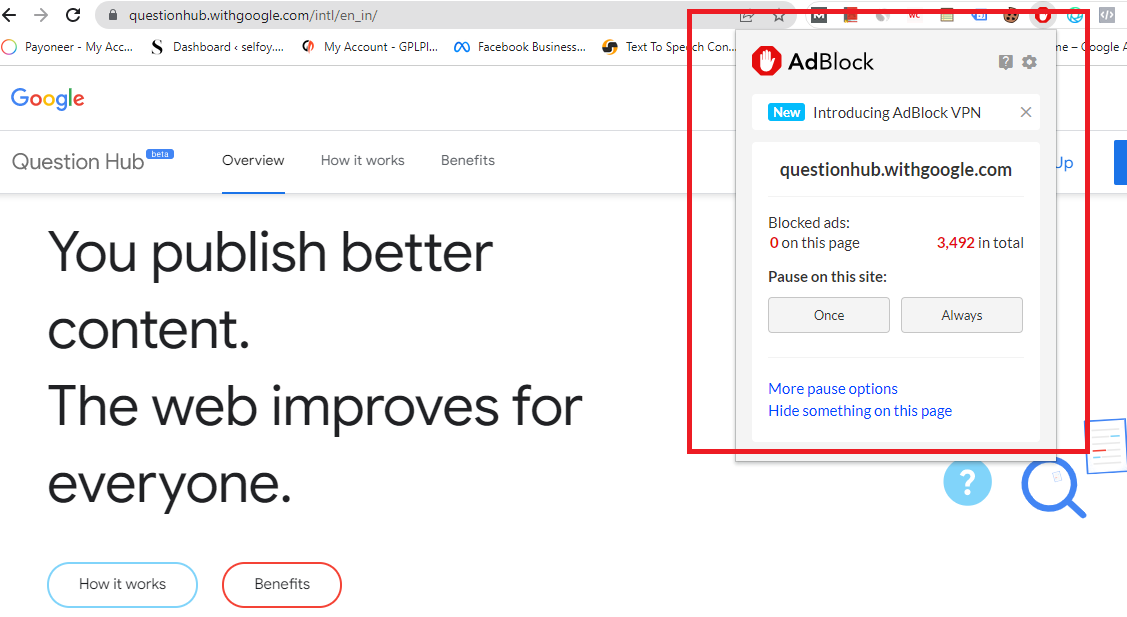
Conclusion
So, how can you avoid downloading malicious Code? It’s all with the right cybersecurity knowledge and practices including solutions that help to stay safe on the internet. Downloading Advanced Security apps can help better to avoid malicious code. It is important to stay cautious while downloading links and new software. A better cyber security education can help the working staff to keep the devices and information safe.







