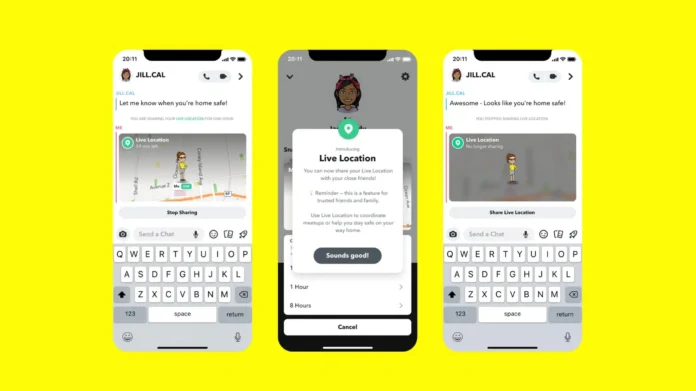Snapchat has ingeniously incorporated a way for users to share their location, paving the way for new levels of digital interaction. Be it showing off that exotic vacation spot on your Snap Map or simply letting a friend know where to meet you for lunch via chat, the location-sharing feature has multiple uses.
This blog post covers 3 ways how to see someone’s location on Snapchat, making your digital journey more engaging and fun! Let’s gear up to explore the fascinating world of Snap Maps, location sharing through chats, and even tips on tracking a location when the user isn’t on your friend list. Buckle up. It’s going to be a fun ride! Also, if you click here, you can find even more articles related to Snapchat.
How to Find Someone’s Location on Snapchat?

If you wonder how to find someone’s location on Snapchat, two options are available within the app. Snapchat allows users to share their location, both publicly via the Snap Map and personally through chats.
The Snap Map is a feature that depicts the public location of any user who shares it. Friends on the map appear as Bitmoji, an avatar users can customize. It’s a great way to keep up with where your friends are hanging out and for them to see where you’re at as well.
In-personal chats, on the other hand, provide a private channel for users to share their location. This feature can be handy when finding a friend in a crowded place or sharing your whereabouts for safety reasons.
Snap Map
The Snap Map is more than just a fun feature – it’s also a helpful Snapchat location tracker. Here’s how to see locations on the Snap Map:
- Open Snapchat and swipe down from the camera screen.
- You’ll land on the Snap Map. If you can’t see any Bitmojis, it could mean your friends haven’t shared their location, or they might be in Ghost Mode.
- To view a friend’s location, tap Bitmoji. Their location will be displayed, provided they’ve chosen to share it.
Tip: Keep in mind that the accuracy of the location data can vary, and the Snap Map updates every time the Snapchat app is opened.
Private Chats
Sometimes you may wish to know a friend’s location directly without checking the Snap Map. Maybe you’re planning a surprise visit or coordinating a meetup point. Here’s how to track someone’s Snapchat privately:
- Open a chat with your friend: This is where it all starts. Just like sending a regular text or snap, find the person you want to connect with in your chat list. If they’re not there, use the search bar at the top.
- Access their profile: On the chat screen, you’ll see your friend’s Bitmoji icon in the upper left corner. This icon serves as a gateway to their profile, including their Snap score, their stories, and—importantly for our guide—their location info. Go ahead and tap that Bitmoji.↳
- Check their location: If your friend has chosen to share their location with you, you’ll see it displayed here.
When They’re Not on Your Friend List
In case the person you’re trying to locate isn’t on your friend list, Snapchat itself won’t be much help. However, there are third-party location tracking apps that can aid in this situation. Appticles will tell you more about such apps.
Snapchat Location Finder: Top 3 Apps

There are several reliable and user-friendly apps designed to help with location tracking on Snapchat. Here are a few worth checking out:
- mSpy: Known for its intuitive interface and reliable functionality, this Snapchat location finder offers real-time location tracking. It also includes access to location history and geofencing features.
- Eyezy: Eyezy not only provides location tracking but also offers a comprehensive suite of monitoring features. These include message tracking and access to multimedia files.
- SpyBubble: This is a versatile app, ideal for tracking location and monitoring other activities on Snapchat. SpyBubble also supports other social media platforms.
How to Track Someone’s Snapchat Using Third-Party Apps
Let’s take a general walkthrough of how to use a Snapchat location finder:
- Create an Account: To initiate a setup, you only need an email address.
- Set Up the Target Device: For the app to track the location, you’ll often need to input some information about the target device. For example, the OS or its version, etc.
- Start Tracking: Once everything is set up, you can track the location. Most apps will display the tracked data on a dashboard, which you can check at your convenience.
Additional Tips and Tricks for an Enhanced Snapchat Location Experience

Snapchat is more than just a platform for sharing moments; it also offers a range of features to enhance your social connections. If you want to make the most out of Snapchat’s location features and elevate your experience, here are some additional tips and tricks to consider:
- Use Custom Stories: Did you know that you can create custom stories based on a specific location? It’s a fantastic way to engage with friends and fellow Snapchatters who are in the same area. Whether you’re attending an event, exploring a new city, or simply hanging out with friends, custom stories allow everyone in that location to contribute and share their experiences.
- Explore Heat Maps: Snapchat offers Heat Maps, which provide real-time information about popular locations and events in your area. By checking the Heat Maps, you can discover trending hotspots and get a pulse on what’s happening around you. It’s a great way to find out about local events, festivals, or even hidden gems that you might not have known about otherwise.
- Utilize Geofilters: Geofilters are a creative way to personalize your snaps based on your location. They add a touch of uniqueness to your photos or videos and make them more memorable. Check out the available geofilters in your area or create your own custom geofilter for special events or gatherings. It’s a fun way to add a local flair to your snaps and share the spirit of the moment with your friends.
- Set Location-Based Reminders: Did you know that you can set reminders based on specific locations within Snapchat? It’s a handy feature for those who want to remember certain tasks or activities when they reach a particular place. Whether it’s picking up groceries or remembering to visit a specific shop, Snapchat’s location-based reminders can help you stay organized and on top of your to-do list.
- Stay Connected with Nearby Friends: Snapchat allows you to see your friends who are nearby using the Quick Add feature. It’s a convenient way to connect and meet up with friends spontaneously. By enabling Quick Add and keeping an eye on nearby friends, you can seize opportunities for impromptu hangouts or catch up with old pals who happen to be in your vicinity.
In Conclusion
Snap Map and in-chat location sharing are fantastic tools for staying connected with your Snapchat friends and making the most of your experience.
How to see someone’s location on Snapchat outside the friend list? For those tricky situations where someone is not on your friend list or a little more detail is needed, third-party apps like mSpy, Eyezy, and SpyBubble can be invaluable.
They offer more than just Snapchat location tracking, often giving you insights into other social media platforms. Check them out now and elevate your understanding of social media interactions!