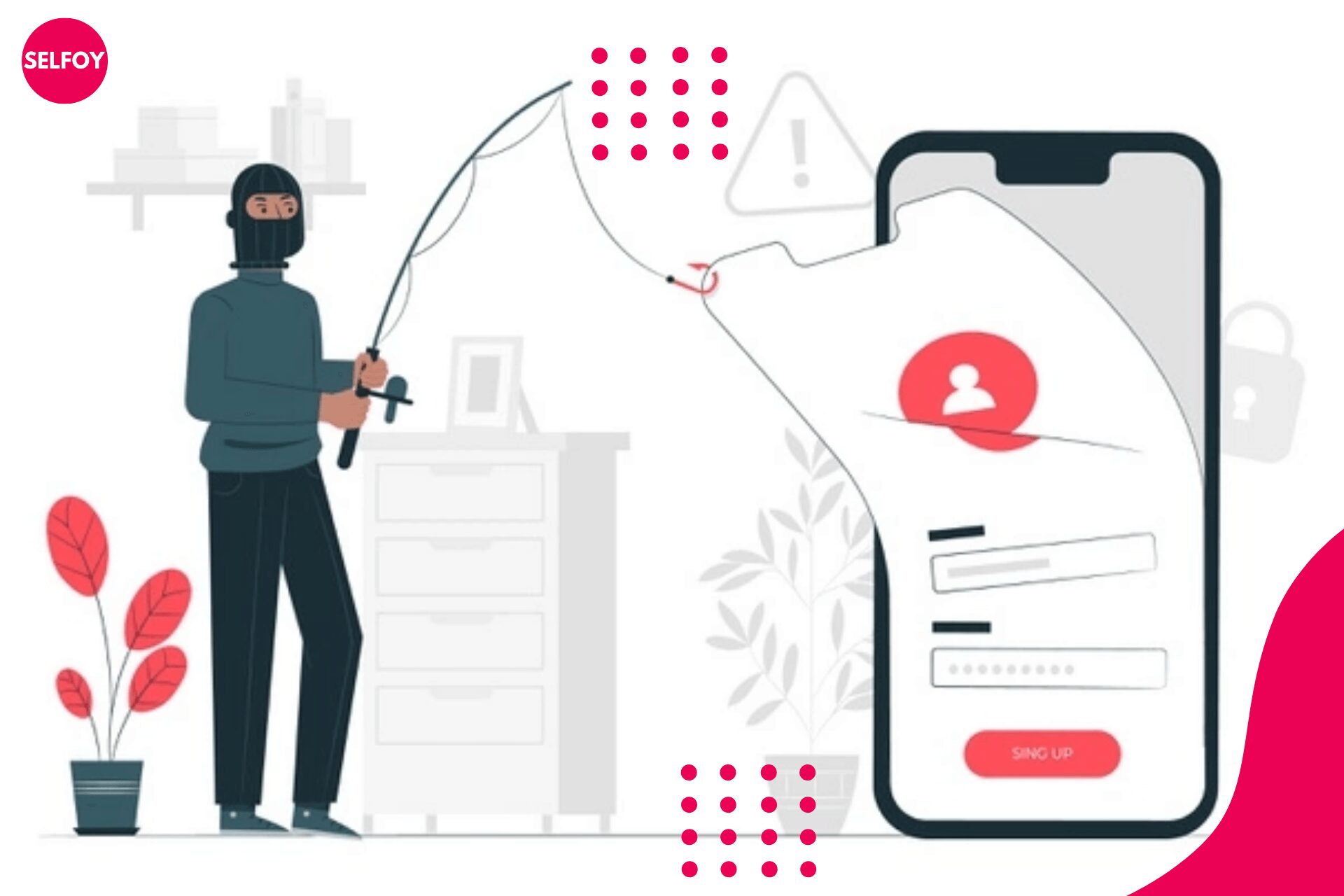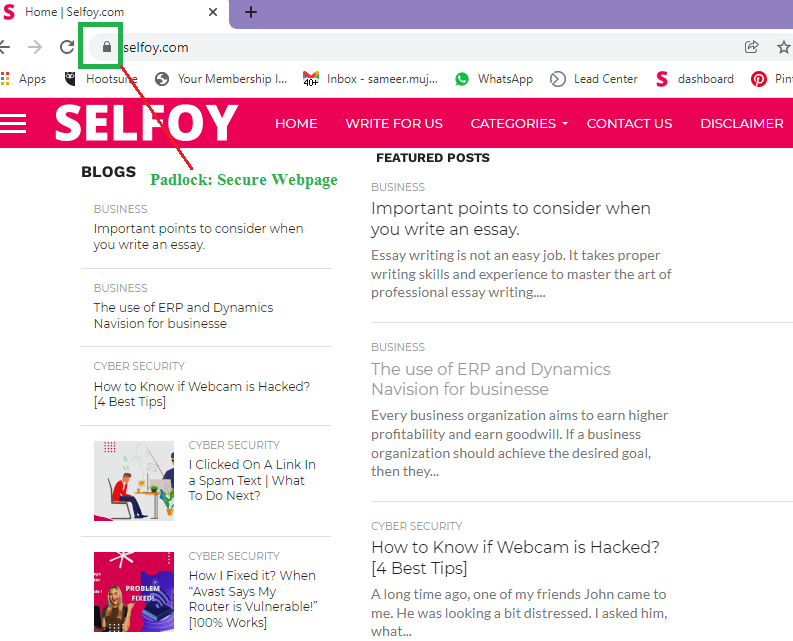What to Do if You Click on a Phishing Link (Podcast)
Phishers use smart methods in disguising spammy links. It’s by no means that we are at all times vigilant sufficiently to determine a link as spammy.
In the hustle and bustle of life, any of us can click on a Phishing link. Or it can be that the Phishing message carrying the link is promising you what you desire the most. It is a high priority that to know, what to do if you click on a Phishing link unknowingly.
You may think by clicking on the link might get you on the way to your desires. It’s through addressing these expectations that we usually become less vigilant and get pulled into the scam.
By concentrating on our wants and emotions these scammers lure us into their traps. When they lay out those messages they lead us onwards to stick to their expectancies.
In the end, we obey not our expectations but instead do what the Phishers want. Instead of allowing them to get to your data, learn what to do if you click on a Phishing link.
As per Statista’s report on phishing attacks, In the period of the first three months of 2024, almost 24.9% of phishing attacks worldwide were executed on financial institutions. And most importantly, social media has accounted for 23.6% of phishing attacks.
First, Find out More, What is Phishing?
Phishing is messages that aim to steal your most intimate data. It’s a nuisance for many in cyberspace, entrepreneurs using cyberspace, and we general people also.
How Does Phishing Work?
It’s the most loving way for scammers and phishers to fool the cyberspace user. This tool is also the most effective way for them to:
- Rob, you from your intimate data.
- To get to your bank details.
- Getting into your online accounts by duping you to disclose your log-in details.
- Spreading viruses all over your device
- Harming the operating system of your gadget if they fail to get what they are after.
The method those criminals use to do all that is to place a spammy link into the message they dispatch to you.
By clicking on the link you set the destruction in motion. This motion concentrates on stealing your data or foiling your system with viruses. By being vigilant you will know what to do if you click on a Phishing link.
In a 2018 observation, a total of 700 000 emails were Phishing emails. It indicates that most of the receivers open phishing emails.
One-third of them click on the link provided. What will happen when you click on the link you’ll properly not be able to guess. However, in most cases, it will be disastrous.
Okay, You’ve Clicked on The Link, What Now?
Here you can read what would happen and where the clicked link will direct you to. The clicked link might take you to a website where they’ll ask you to register for something, thus prompting you to divulge information.
What To Do if You Click on a Phishing Link
Sometimes you won’t even realize it’s a Phishing hyperlink you click on. However, there are symptoms, you’ll see if you took the time to notice.
Such messages are usually interspersed with horrible grammar and full of spelling errors. Watch for it. If they use an internet company telling you’ve won something.
Go to that companies website login and check if such a thing is happening there.
You can even contact the company to check if it’s viable. You will quickly discern the message’s authenticity if you took the time to notice.
Underneath are ways directing you to the action to take if you think you click on a Phishing link.
- Never divulge your data
- Usually, your device’s operating system has scanning capabilities use it to do a full scan or use a trusted anti-virus program.
- Get another different password, let it be unguessable and authentic.
- Before scanning or rebooting your system make sure you backup your files.
- Never disclose any data. By using your data they can effortlessly log into that actual account.
Data Phishing
Often the emails sent out by the Phishers have very alluring offers. Or the vouchers associated with it are salivating to your mind.
It lures you into divulging your sensitive information to get in on the offer or the voucher.
Remember the page will look as authentic as the real online companies page.
There you will be asked to register by filling in your data on an online form.
What you should do:
- Never divulge information
- Get off the internet and switch your computer off.
- Even if you send them false information it’s still making you vulnerable. It might allow them access to your IP address and they might intensify the attack.
Read Related: What Helps Protect From Spear Phishing? [2023]
Login information Phishing
This email presents a known online company and account. They may tell you about the CEO of the company wants to do his good deed for the underprivileged and you have been chosen to receive his good grace.
You just had to click on the link provided and it will bring you in contact with the CEO. The click on will land you on a scammer’s webpage urging you to log in.
- Once you press on the link it will take you to a genuine-looking page representing Linked In
- There you’ll be urged to log in with email, and passwords
What to do?
Never give them any of your private data. Leave that web page immediately.
Infections via Phishing
This form of email Phishing hyperlink takes you to a virus-inflamed site.
- Ransomware like Cryptolocker or Cryptowall is famous for spreading this method
- Links have URL’s and the virus is disguised within them.
- Viruses typically target unprotected gadgets and since it makes them assailable it’s simple for them to infiltrate and deploy.
Then, What to do if you click on a phishing link:
- Log out from the net straight away. It’s recommended to log out on your device or unplug the network cable.
- Use your anti-virus software for a full scan, Stay clear of the internet while you do the scanning.
More Information to Play it Safe
- Visit only legitimate websites. Check for the padlock in the search bar before visiting any website.
- Scan your computer regularly, and especially if you think you’ve clicked on a spammy link.
- File backups might be secured on cloud services, or a flash drive, or an external hard drive. This is highly recommended.
More Safety Measures To Guard Yourself Against Clicking a Phishing Link
- Always’s update the security measures.
- Use authentic, not easy to predict passwords
- Convert your passwords all over your system
- Use different passwords for every account
- Use dual authentication where allowed
- Backup files regularly
Conclusions
Phishing is disruptive and tiresome. Be extra careful while browsing the internet and make sure to log into safe websites. Remember Phishing links can come through a lot of electronic communications and not just through emails. It can be found in
- SMS
- Android app messages
- Through social media
- Google calendar invites may also contain Phishing links.
It will be wise of you to always’s stay aware and update the latest security features. By learning more about cybersecurity you will immediately know what to do if you click on a Phishing link.